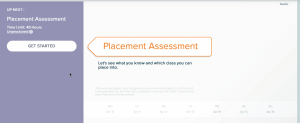How do I register for ALEKS?
For all UC Santa Cruz students, you will need to use the UCSC-specific login to log in to ALEKS for both assessments and working in the assessment modules. You will need your UCSC CruzID and your Gold password.
If you go directly to the ALEKS website, they’ll be happy to sign you up but they will want money from you and you won’t be able to share your results with UCSC.
After clicking on the above link, you will be directed to the UCSC login page. Enter your CruzID and Gold password.
Once you have entered ALEKS, you will be asked to review and acknowledge the Terms of Use. Click Continue.
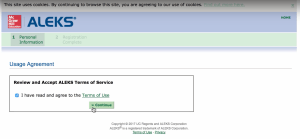
You should see a Registration Complete screen with a lock showing that your ALEKS account is now securely paired with your UCSC account. Click Continue.
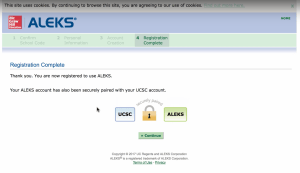
You should now see the placement class that you are registered in. Click Continue to Your ALEKS Class.
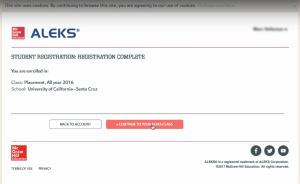
Go through the Getting Started Guide and take the one question survey question. This survey question will help us determine which first math course you are interested in taking. See list of entry level math requirements by major for reference. Your response won’t impact your math placement assessment or score (it’s just so we can make sure we have enough seats in the appropriate math classes in the future).
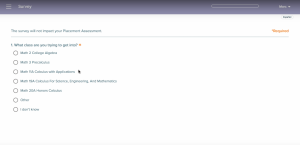
You will be taken back to the Getting Started page where you can review the Introduction to ALEKS Tools to help you learn how to use them to answer math problems. Once you are done with that, you are ready to begin your first placement assessment. You can start this now or log out and return later (just don’t forget – stick a reminder on your calendar).